Editor's review
The Advanced Batch Imager allows you to convert multiple graphics files at the click of a button. This utility also has very nice features like image editing, applying different effects, resize, rotate, flip, mirror, crop, filters, morphing effects, color enhancements etc. The utility has three modes such as Manual mode, batch mode and command line modes.
Features: The application has a very attractive user interface. To perform batch conversion, click on “Batch Conversion” button, it will navigate you to Batch mode operations. You can select your image file(s) with the supported format and add to the conversion list. You can preview these files. Application also allows you to set output format options. Select output folder where you would like to save your converted file. You can check option as preserve folder structure, overwrite existing image and keep date and time the file was created. You can set filename setting like rename filename, change case as upper case, lower case etc. Using advance options you can perform setting as resize, crop, flip, mirror, rotate and define canvas size. You can apply text watermark, image watermark, color effects, filter, distort effects, morphing effects etc. The application allows you to save these advance settings in a file that can be reused. Once all the settings are done, click on convert button to start the conversion process. Publisher claims that application supports 42 image file formats for conversion and you can convert files to over 150 file types. The application is supported on Windows 95, Windows 98, Windows NT, Windows 2000, Windows ME, Windows XP, Windows 2003, Windows Vista and Windows 7 platform.
Overall: This is a very good utility to convert your image from one format to another easily and quickly.


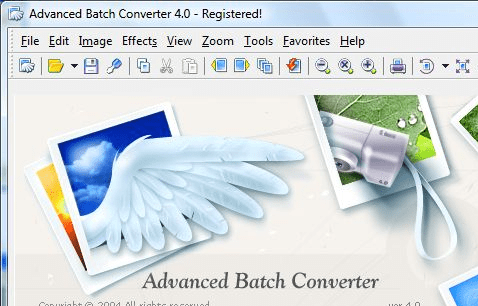
User comments